The Google maps API v3 offers a new functionality called Styled Maps. this feature let’s you personalize your maps and stand out from the crowd.
On this sample I wrote this small javascript function, to load a new style from an array of styles defined in the webpage.
function SetMapSkin(nameskin)
{
var styledMapOptions = { name: "Skin"};
var TheMapType = new google.maps.StyledMapType(styles[nameskin], styledMapOptions);
map.mapTypes.set("skin", TheMapType);
map.setMapTypeId("skin");
}
For create a new Map Style you can use the Google Maps API Styled Map Wizard
unit fMain;
interface
uses
Windows, Messages, SysUtils, Variants, Classes, Graphics, Controls, Forms,
Dialogs, OleCtrls, SHDocVw, StdCtrls, ExtCtrls, XPMan, ComCtrls,MSHTML;
type
TfrmMain = class(TForm)
WebBrowser1: TWebBrowser;
LabelAddress: TLabel;
PanelHeader: TPanel;
ButtonGotoLocation: TButton;
XPManifest1: TXPManifest;
MemoAddress: TMemo;
ButtonGotoAddress: TButton;
LabelLatitude: TLabel;
LabelLongitude: TLabel;
Longitude: TEdit;
Latitude: TEdit;
CheckBoxTraffic: TCheckBox;
CheckBoxBicycling: TCheckBox;
CheckBoxStreeView: TCheckBox;
ComboBoxSkins: TComboBox;
Label1: TLabel;
procedure FormCreate(Sender: TObject);
procedure ButtonGotoAddressClick(Sender: TObject);
procedure ButtonGotoLocationClick(Sender: TObject);
procedure CheckBoxTrafficClick(Sender: TObject);
procedure CheckBoxBicyclingClick(Sender: TObject);
procedure CheckBoxStreeViewClick(Sender: TObject);
procedure ComboBoxSkinsChange(Sender: TObject);
private
{ Private declarations }
HTMLWindow2: IHTMLWindow2;
public
{ Public declarations }
end;
var
frmMain: TfrmMain;
implementation
uses
ActiveX;
{$R *.dfm}
const
HTMLStr: String =
'<html> '+
'<head> '+
'<meta name="viewport" content="initial-scale=1.0, user-scalable=yes" /> '+
'<script type="text/javascript" src="http://maps.google.com/maps/api/js?sensor=true"></script> '+
'<script type="text/javascript"> '+
''+
''+
' var geocoder; '+
' var map; '+
' var trafficLayer;'+
' var bikeLayer;'+
'var styles = {' +//define the styles in an array in JSON format
'''Red'': [' + //set the name of the Style
'{' +
'featureType: ''all'',' +
'stylers: [{hue: ''#ff0000''}]' +
'}' +
'],' +
'''Green'': [' +
'{' +
'featureType: ''all'',' +
'stylers: [{hue: ''#00ff00''}]' +
'}' +
'],' +
'''Countries'': [' +
'{' +
'featureType: ''all'',' +
'stylers: [' +
'{visibility: ''off''}' +
']' +
'},' +
'{' +
'featureType: ''water'',' +
'stylers: [' +
'{visibility: ''on''},' +
'{lightness: -100 }' +
']' +
'}' +
'],' +
'''Night'': [' +
'{' +
'featureType: ''all'',' +
'rules: [{invert_lightness: ''true''}]' +
'} ' +
'],' +
'''Blue'': [' +
'{' +
'featureType: ''all'',' +
'stylers: [' +
'{hue: ''#0000b0''},' +
'{invert_lightness: ''true''},' +
'{saturation: -30}' +
']' +
'}' +
'],' +
'''Greyscale'': [' +
'{ ' +
'featureType: ''all'',' +
'stylers: [' +
'{saturation: -100},' +
'{gamma: 0.50}' +
']' +
'}' +
'],' +
'''No roads'': [' +
'{' +
'featureType: ''road'',' +
'stylers: [' +
'{visibility: ''off''}' +
']' +
'}' +
'],' +
'''Mixed'': [' +
'{' +
'featureType: ''landscape'',' +
'stylers: [{hue: ''#00dd00''}]' +
'}, {' +
'featureType: ''road'',' +
'stylers: [{hue: ''#dd0000''}]' +
'}, {' +
'featureType: ''water'',' +
'stylers: [{hue: ''#000040''}]' +
'}, {' +
'featureType: ''poi.park'',' +
'stylers: [{visibility: ''off''}]' +
'}, {' +
'featureType: ''road.arterial'',' +
'stylers: [{hue: ''#ffff00''}]' +
'}, {' +
'featureType: ''road.local'',' +
'stylers: [{visibility: ''off''}]' +
'} ' +
'],' +
'''Chilled'': [' +
'{' +
'featureType: ''road'',' +
'elementType: ''geometry'',' +
'stylers: [{''visibility'': ''simplified''}]' +
'}, {' +
'featureType: ''road.arterial'',' +
'stylers: [' +
'{hue: 149},' +
'{saturation: -78},' +
'{lightness: 0}' +
']' +
'}, {' +
'featureType: ''road.highway'',' +
'stylers: [' +
'{hue: -31},' +
'{saturation: -40},' +
'{lightness: 2.8}' +
']' +
'}, {' +
'featureType: ''poi'',' +
'elementType: ''label'',' +
'stylers: [{''visibility'': ''off''}]' +
'}, {' +
'featureType: ''landscape'',' +
'stylers: [' +
'{hue: 163},' +
'{saturation: -26},' +
'{lightness: -1.1}' +
']' +
'}, {' +
'featureType: ''transit'',' +
'stylers: [{''visibility'': ''off''}]' +
'}, {' +
'featureType: ''water'',' +
'stylers: [' +
'{hue: 3},' +
'{saturation: -24.24},' +
'{lightness: -38.57}' +
']' +
'}' +
']' +
'};' +
''+
''+
' function initialize() { '+
' geocoder = new google.maps.Geocoder();'+
' var latlng = new google.maps.LatLng(40.714776,-74.019213); '+
' var myOptions = { '+
' zoom: 13, '+
' center: latlng, '+
//' mapTypeId: google.maps.MapTypeId.ROADMAP '+
' mapTypeIds: [google.maps.MapTypeId.ROADMAP, "skin"] '+
' }; '+
' map = new google.maps.Map(document.getElementById("map_canvas"), myOptions); '+
' trafficLayer = new google.maps.TrafficLayer();'+
' bikeLayer = new google.maps.BicyclingLayer();'+
' var styledMapOptions = { name: "Skin" };'+
' var TheMapType = new google.maps.StyledMapType(styles["Red"], styledMapOptions);'+
' map.mapTypes.set("skin", TheMapType);'+
' map.setMapTypeId("skin"); '+
' } '+
''+
''+
' function SetMapSkin(nameskin) {'+ //change the skin(style) of the map using the name of the style.
' var styledMapOptions = { name: "Skin"};'+
//' for (var s in styles) {'+
//' if (s==nameskin) {'+
//' var TheMapType = new google.maps.StyledMapType(styles[s], styledMapOptions);'+
' var TheMapType = new google.maps.StyledMapType(styles[nameskin], styledMapOptions);'+
' map.mapTypes.set("skin", TheMapType);'+
' map.setMapTypeId("skin"); '+
//' }'+
//' };'+
'}'+
' function codeAddress(address) { '+
' if (geocoder) {'+
' geocoder.geocode( { address: address}, function(results, status) { '+
' if (status == google.maps.GeocoderStatus.OK) {'+
' map.setCenter(results[0].geometry.location);'+
' var marker = new google.maps.Marker({'+
' map: map,'+
' position: results[0].geometry.location'+
' });'+
' } else {'+
' alert("Geocode was not successful for the following reason: " + status);'+
' }'+
' });'+
' }'+
' }'+
''+
''+
' function GotoLatLng(Lat, Lang) { '+
' var latlng = new google.maps.LatLng(Lat,Lang);'+
' map.setCenter(latlng);'+
' var marker = new google.maps.Marker({'+
' position: latlng,map: map,title:Lat+","+Lang'+
' });'+
' }'+
''+
''+
' function TrafficOn() { trafficLayer.setMap(map); }'+
''+
' function TrafficOff() { trafficLayer.setMap(null); }'+
''+''+
' function BicyclingOn() { bikeLayer.setMap(map); }'+
''+
' function BicyclingOff(){ bikeLayer.setMap(null);}'+
''+
' function StreetViewOn() { map.set("streetViewControl", true); }'+
''+
' function StreetViewOff() { map.set("streetViewControl", false); }'+
''+
''+'</script> '+
'</head> '+
'<body onload="initialize()"> '+
'
<div id="map_canvas" style="width:100%; height:100%"></div>
'+
'</body> '+
'</html> ';
procedure TfrmMain.FormCreate(Sender: TObject);
var
aStream : TMemoryStream;
begin
WebBrowser1.Navigate('about:blank');
if Assigned(WebBrowser1.Document) then
begin
aStream := TMemoryStream.Create;
try
aStream.WriteBuffer(Pointer(HTMLStr)^, Length(HTMLStr));
aStream.Seek(0, soFromBeginning);
(WebBrowser1.Document as IPersistStreamInit).Load(TStreamAdapter.Create(aStream));
finally
aStream.Free;
end;
HTMLWindow2 := (WebBrowser1.Document as IHTMLDocument2).parentWindow;
end;
end;
procedure TfrmMain.ButtonGotoLocationClick(Sender: TObject);
begin
HTMLWindow2.execScript(Format('GotoLatLng(%s,%s)',[Latitude.Text,Longitude.Text]), 'JavaScript');
end;
procedure TfrmMain.ButtonGotoAddressClick(Sender: TObject);
var
address : string;
begin
address := MemoAddress.Lines.Text;
address := StringReplace(StringReplace(Trim(address), #13, ' ', [rfReplaceAll]), #10, ' ', [rfReplaceAll]);
HTMLWindow2.execScript(Format('codeAddress(%s)',[QuotedStr(address)]), 'JavaScript');
end;
procedure TfrmMain.CheckBoxStreeViewClick(Sender: TObject);
begin
if CheckBoxStreeView.Checked then
HTMLWindow2.execScript('StreetViewOn()', 'JavaScript')
else
HTMLWindow2.execScript('StreetViewOff()', 'JavaScript');
end;
procedure TfrmMain.CheckBoxBicyclingClick(Sender: TObject);
begin
if CheckBoxBicycling.Checked then
HTMLWindow2.execScript('BicyclingOn()', 'JavaScript')
else
HTMLWindow2.execScript('BicyclingOff()', 'JavaScript');
end;
procedure TfrmMain.CheckBoxTrafficClick(Sender: TObject);
begin
if CheckBoxTraffic.Checked then
HTMLWindow2.execScript('TrafficOn()', 'JavaScript')
else
HTMLWindow2.execScript('TrafficOff()', 'JavaScript');
end;
procedure TfrmMain.ComboBoxSkinsChange(Sender: TObject); //When the content from the combobox changes call the function SetMapSkin
begin
HTMLWindow2.execScript(Format('SetMapSkin(%s)',[QuotedStr(ComboBoxSkins.Text)]), 'JavaScript');
end;
end.
Check out the full source code of this article on Github.



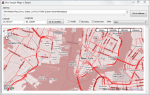
July 8, 2011 at 4:07 am
Hi Rodrigo
Thanks for the great example – however the demo now no longer swaps styles – it maybe that Google have changed how they are now doing styles.
Bruce
May 23, 2012 at 4:18 pm
Replace : rules : …. to stylers : …. for working
December 16, 2013 at 2:41 am
Can you post a link to download the code?
December 17, 2013 at 10:14 am
The link is posted in the article http://dl.dropbox.com/u/12733424/Blog/GoogleMaps_Styles.rar
October 25, 2014 at 6:52 am
Style not working
October 25, 2014 at 10:52 am
I just updated the source code, try now.
Pingback: Important Note about using the Google Maps API from Desktop Apps | The Road to Delphi